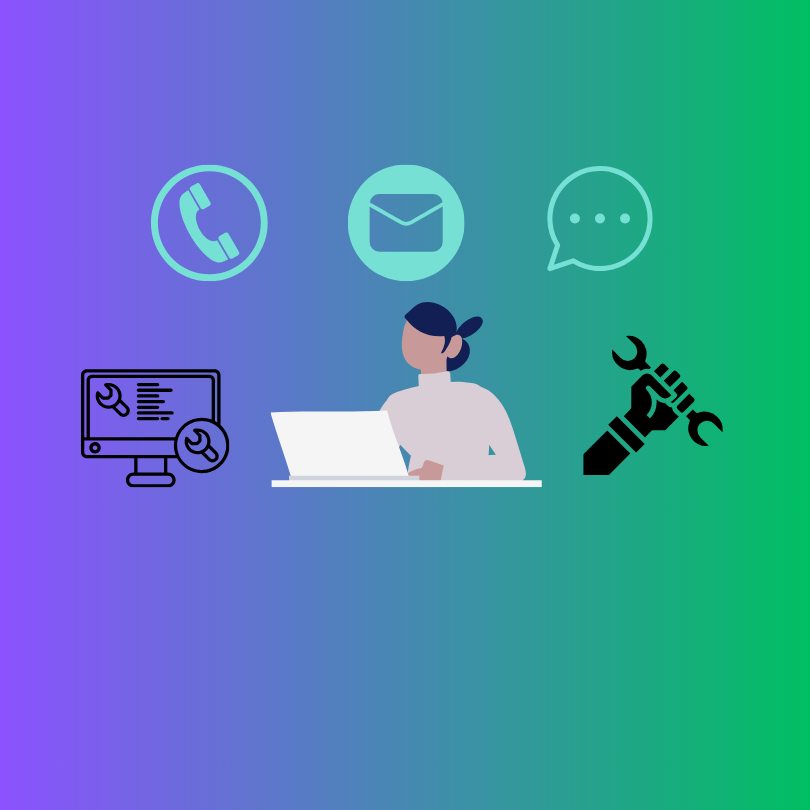The IT industry is booming yet for many jobseekers, breaking or advancing your career feels like an uphill battle.
With so much on AI driven roles and rapidly changing technologies, landing your first IT role or moving up the ladder can seem nearly impossible at times. Even experienced professionals are facing new challenges in today’s market.
I’ve worked in technology for over 20 years across roles in IT support, system administration, project management and IT service delivery. I’ve seen firsthand how fast the landscape changes and how jobseekers need to adapt. I’ve faced plenty of roadblocks myself both due to market shifts and personal mistakes. The key is persistence and smart strategy.
Here are the most common job challenges in today’s IT market and practical ways you can overcome them.
1. Unrealistic Job Requirements
Ever seen an entry-level job requiring three to five years of experience? Yep, that’s the new norm. Many Employers still list excessive qualifications making it hard for even qualified candidates to meet expectations. It now feels like you need to come out the womb with at least 3 years under your belt. Talk about moving the goalpost, even further back!
How to Overcome It:
✅ Apply anyway! What do you have to lose? Nothing! Studies show that women, in particular, tend to only apply for jobs where they meet 100% of the criteria, while men apply if they meet around 60%. If you believe you can do the job and you meet the qualifications, then go for it!
✅ Network strategically. Everyone talks about networking, and while I feel its overhyped, it works in many cases. LinkedIn should not be the only place you network as it can feel like your shouting into the void, so utilize your community within your current role, community groups on other platforms and even shared hobbies. Talk about your goals and aspirations. Just keep it natural no need to come off bragging. Attitude, good energy and positivity goes a long way.
2. AI-Driven Hiring Processes (ATS Filters)
Most companies use Applicant Tracking Systems (ATS) to scan resumes for keywords before they ever reach a recruiter. If your resume isn’t optimized, it may get filtered out even if you’re qualified.
How to Overcome It:
✅ Create a simple, ATS-friendly resume format (no fancy graphics, tables, or columns) I recommend Microsoft Word over Canva unless you are applying for design related roles but then again keep it simple.
🔑 Use keywords from the job description and put in your resume.
✅ Avoid using only acronyms write out both “Certified Scrum Master (CSM)” and “CSM” to cover all variations. Keep in mind some acronyms mean different things.
3. Keeping up with In-demand Tech Skills
Because Technology moves so fast that its expected for companies to keep although many try for instance, if a new software or tool emerges in your field, assume that employers will eventually look for candidates who are proficient in it and recruiters will scan you resume for it.
How to Overcome It:
✅ Stay ahead of the curve. If a new tool aligns with your career goals, familiarize yourself with it early. Many platforms offer free demos. Sites like stack overflow can help you spot what’s going traction.
✅ Use free or low-cost training. Platforms like Coursera, Udemy, and YouTube provide affordable ways to learn.
✅ Get hands-on experience. Contribute to open-source projects or build your own portfolio projects.
✅ Join tech communities on Facebook, reddit or discord and forums to stay ahead of industry trends.
4. Job Market Saturation
With coding bootcamps, online certifications, and self-taught developers flooding the market, competition for IT roles is tougher than ever.
How to Overcome It:
✅ Differentiate yourself. It’s nice to be well-rounded but focus on a niche like cybersecurity, DevOps, datacenter operations and cloud but don’t forget your support related roles either.
✅ Build an online presence. Share insights on LinkedIn, contribute to GitHub, or create a personal website showcasing your projects.
5. Lack of Hands-On Experience
This is biggest job challenge, I see. Real world experience in combination with degrees and certifications are gold. As the interest in tech increases so will the expectations of already have experience will be demanded as it appears on the job training is limited.
How to Overcome It:
✅ Freelance or volunteer. Many local businesses and family members are always looking for someone to help troubleshoot any technical issues from laptops to mobile devices.
✅ Look for hands-on programs. Internships might be limited to current students but if you are switching careers, you have apprenticeship programs offered through major companies such as IBM and Accenture that will provide you paid training opportunities. Then there’s return to work programs for those that have career breaks due to various factors.
6. Bias in Hiring in Tech
Diversity in tech remains a challenge. Women, people of color, and older professionals often face job challenges when applying for IT jobs.
How to Overcome It:
✅ Use inclusive job platforms like PowerToFly, AnitaB.org and Women Who Code, or attend conferences such as AfroTech and Grace Hopper.
✅ Find community. Organizations like Blacks in Technology and Tech Ladies provide mentorship and job connections.
✅ Document your success. Keep track of your projects, metrics, and impact so you can confidently showcase your value.
7. Remote Work vs. Return to Office
Remote work and return to the office are tussling it out right now. If you’re job hunting, this is the time to be intentional about your preferred work model.
How to Overcome It:
✅ Know your priorities. If remote work is a must, focus on remote-first companies like, AirBnB, Affirm and GitLab to name a few.
✅ Be Flexible. Hybrid might be the only option available.
8. Low Salaries for Entry Level tech jobs
Approximately, 18% make over 100k so don’t get caught in the hype of landing a six figure job right off the bat. Not all IT jobs pay six figures like IT support, QA testing, or help desk despite high demand.
How to Overcome It:
✅ Upskill into higher-paying specializations like cloud computing, data science, or cybersecurity.
✅ Negotiate your salary. Use sites like Glassdoor and PayScale to research market rates and aim for something within a reasonable ballpark. You don’t want to outbid yourself and lose out on a great opportunity.
9. Recruiter Ghosting & Lack of Feedback
You put in the time, complete multiple interview rounds, and then…crickets! Unfortunately, recruiter ghosting is common.
How to Overcome It:
✅ Follow up professionally. Send a polite follow-up email. If they don’t respond, move on.
✅ Request feedback. Some recruiters will share insights if you ask.
10. Over-Reliance on Certifications
Certifications alone are not a golden ticket to a job. While they help, they’re expensive, and not all certifications hold equal value!
How to Overcome It:
✅ Be strategic. Before you invest, research whether the cert is truly valued. This a mistake I made that has cost me better jobs with better pay.
✅ Pair certifications with real-world experience. See #3.
11. Clearances & Eligibility
Government and defense IT jobs often require security clearances, which can be difficult to obtain unless you already have one but some companies will sponsor for the right candidate.
How to Overcome It:
✅ Look for roles that don’t require clearance but can lead to one. Search for “ability to obtain” and roles that don’t require a clearance to maximize your options.
✅ Check for jobs that allow interim clearances. Some employers will start you with temporary (interim) clearance while your full background check is in process.
Final Thoughts: How to Stand Out in the IT Job Market
Breaking into the IT industry can be daunting and frustrating not only for entry level job seekers but career professionals but having a strategy that’s realistic and persistence is 🔑
Tailor your resume for ATS
Network and Build Relationships
Stay updated on tech trends
Gain hands-on experience through projects, volunteer and freelance work
Be Your Biggest Advocate
The tech industry is competitive, but with the right approach, you can overcome these job challenges and land the IT job you deserve. You got this!
In need of some motivation check out this blog post!